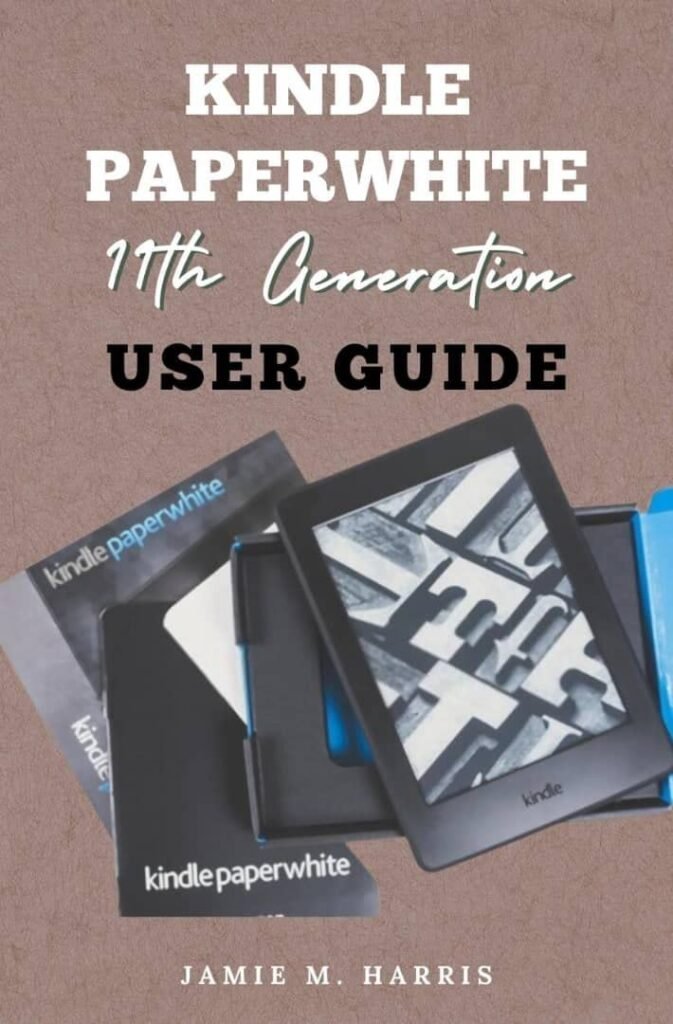
Price: £2.35
(as of Dec 19, 2024 11:01:27 UTC – Details)
Back in 2020, I bought my first kindle and it was the best investment I’ve ever made but it took me months and months to figure out and understand how to use this thing and I can only imagine how difficult it’ll be for someone buying a kindle today with all the new software updates.
If you’re a new kindle owner or maybe you’ve already had a kindle for quite a while now but you’re just feeling overwhelmed or not feeling like you’re using the kindle’s best ability possible then this book is for you.
I’m going to do a full tutorial, walking through the kindle and how to use all the main features of the device.
To get an easy operating understanding of this Amazon Kindle tablet, this user guide is a stop search with a thorough step by step guide. This guide offers tips, tricks, and image assistance to make you a pro user. Here is what you’ll learn:
How to Read on the Kindle 2022 Register Your Kindle Create Child Profile Display the Book Cover on the Lock Screen Connect the tablet to WiFi Buy Books from Kindle Store How to transfer books and files to your Kindle Vocabulary builder X-Ray Reading
Manage Multiple Books How to play audiobooks Sync with the Audible app Use Text-to-Speech VoiceView Enable Whispersync Troubleshoot slow Kindle PaperwhiteAnd lots more
SCROLL UP AND CLICK THE BUY NOW ICON TO GET THIS BOOK
ASIN : B0BSR8H6HM
Language : English
File size : 1789 KB
Simultaneous device usage : Unlimited
Text-to-Speech : Enabled
Screen Reader : Supported
Enhanced typesetting : Enabled
X-Ray : Not Enabled
Word Wise : Enabled
Print length : 108 pages
