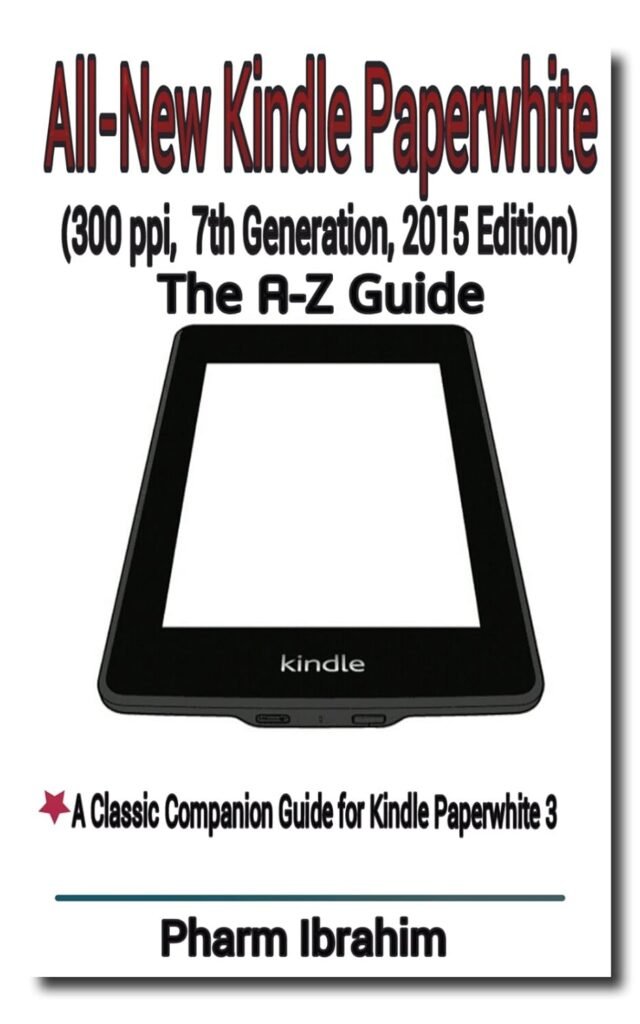
Price: £8.20
(as of Dec 19, 2024 22:36:43 UTC – Details)

*Please note that a lot of things have changed since this book was published and some of the information contained in this book might be outdated*
Finally, the Classic and Detailed Guide for All-New Kindle Paperwhite (7th Generation) Is Here!
This is a very thorough, no-nonsense guide, particularly very useful for the newbies and the seniors.
If you are looking for a single most comprehensive guide on Kindle Paperwhite (7th Generation), then this guide is for you.
This is a fully loaded 100+ pages guide on the newest Paperwhite. It is full of actionable steps, hints, notes, screenshots and suggestions.
Excessive efforts were made to make sure you are happy reading this guide.
Whether you already own All-New Kindle Paperwhite or you are considering getting one, you should find this guide very useful.
PS: Make sure you don’t give the gift of Kindle Paperwhite (7th Generation) without given this companion guide alongside with it. This guide makes your gift a complete one.
The topics treated in this guide are listed below:
1 Getting Started With Your Kindle
1.1 Unpacking Your Device
1.2 Turning your Kindle Paperwhite on and off
1.3 Get to know your device
1.4 Understanding the standard toolbar
1.5 Using the touch screen
1.6 Understanding the importance of ‘Back Button’ on your device
1.7 Getting to know the Home Screen
1.8 Removing Special Offers Banner
1.9 Customizing You Device
1.10 Selecting words and passages in a book
1.11 Entering a text
1.12 Knowing The Special Features
1.12.1 Bookerly Font
1.12.2 Screen Display
1.12.3 The new typesetting engine
2 Interacting with Documents/Books on Your Device
2.1 Reading books with All-New Amazon Kindle Paperwhite
2.1.1 Customizing the reading progress of a book
2.1.2 Navigating pages of a book
2.1.3 Navigating a book using the Go To button
2.1.4 About This Book
2.1.5 About the Author
2.1.6 X-Ray feature demystified
2.1.7 Using the sharing feature
2.1.8 Bookmarking a Page
2.1.9 Managing highlights feature on your device
2.1.10 Managing notes feature on your device
2.1.11 Viewing popular highlights and public notes
2.2 Reading periodicals
2.2.1 Interacting with the home screen just before you start reading periodicals
2.2.2 To buy a periodical
2.2.3 To manage your subscriptions
2.2.4 Reading periodicals on your Kindle Paperwhite 3
2.2.5 Preventing Amazon from removing an issue from your device
2.3 Managing collections on Kindle Paperwhite
2.4 Reading Children Books
2.5 What is Panel View
3 Using The Web
3.1 Understanding Experimental Browser
3.2 Using Goodreads on Kindle
3.3 Using Facebook and Twitter
3.4 How use Kindle Store feature
4 TOOLS
4.1 Kindle FreeTime Demystified
4.2 Understanding Amazon Household
4.3 Dictionary
4.4 Vocabulary Builder
4.5 Word Wise
4.6 Wikipedia
4.7 Before you go…
4.8 Footnotes
4.9 Translation
5 Accessibility Features – The Special features for easy usage
5.1 Screen Magnifier
6 Connectivity
6.1 PC Connections
6.2 Wi-Fi
6.3 Using the 3G
7 Settings
7.1 Airplane Mode
7.2 Wi-Fi Networks
7.3 Registration and Household
7.4 Device Options
7.5 Reading Options
7.6 Settings Contextual Menu
8 What You Must Know About Kindle Paperwhite 3
8.1 What Might Happen to Your Kindle Papaerwhite 3 If It Mistakenly Drops from an Elevated Place
8.2 Top Protective Cases for Kindle Paperwhite 3
8.3 What to do if you lose your device
8.4 What You Should Know about the All-New Typesetting Engine
8.5 What to Do When You Forget Your Passcode
8.6 How to Conserve Your Device’s Battery Life
9 Extras
9.1 How to take screenshots on your device?
9.2 Safety Precautions When Using Your Device on Wi-Fi
10 Troubleshooting
11 Safety precautions
ASIN : B013MJL8DS
Publisher : Adept Digital; 1st edition (7 Aug. 2015)
Language : English
File size : 1665 KB
Text-to-Speech : Enabled
Screen Reader : Supported
Enhanced typesetting : Enabled
X-Ray : Not Enabled
Word Wise : Enabled
Print length : 138 pages